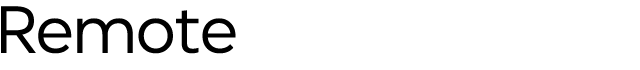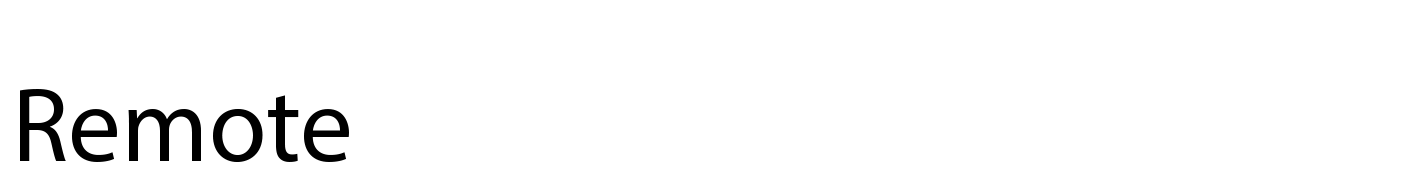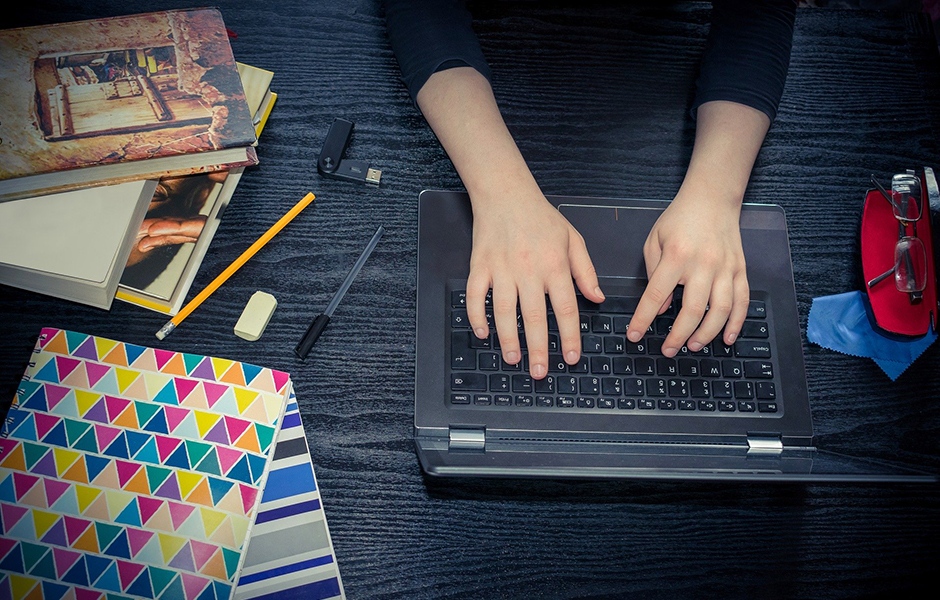
Beginning spring quarter 2020, all UCI courses will be delivered online. Delivery mode will be up to each instructor, so please reach out to your instructor of record for each course to determine how you will communicate, where and when.
Quick links: Getting Started | Online Etiquette | Studying Tips | Video Chatting Tips | Advising Contacts | Zoom and Canvas Tips | Additional Resources
Where to Start
View your schedule in WebSoc where you will be able to find your course instructor name. Use this information to search for their email on the UCI directory so that you can contact him/her/them to learn how your course will be delivered for spring. All courses will be delivered remotely, but platform is up to each instructor. This means you may have one instructor using Canvas, another on Google Classroom, or maybe another on some combo of email, Zoom and YuJa.
Online Etiquette
The topic of classroom engagement and remote teaching often centers on faculty’s practices to engage students in a lively discussion. Although it is important to plan a clear and engaging delivery, students’ responses to the lecture and their peers must also be productive to foster learning. As faculty aim to promote positive learning environments, it is important to set guidelines for students regarding properly etiquette and ways to properly interact.
Some faculty may believe their course content is not controversial or has minimal room for debates or misinterpretation. Yet, literature supports that online lectures can lead to miscommunication or misunderstanding. On occasion, discussions can become heated or students may disagree with certain opinions. Please note, all teaching spaces must aim to offer a safe forum of open discussion without inappropriate or hostile comments. To ensure there is proper Internet etiquette, setting a few guidelines for effective engagement will be useful:
CLASS NORMS FOR DISCUSSION
- Remain respectful of others' views, opinions, and statements
- Express your thoughts openly while respecting your peers
- Be courteous and polite
- Avoid any comments and language that can be offensive
- Allow peers to finish statements and complete thoughts
GROUND RULES FOR ONLINE DISCUSSIONS
- Use Proper Writing in Discussion Boards
- Correct spelling, grammar, and style must be considered for posts
- Address your classmates by name
- @Julie, thank you for sharing your narrative. I had not considered the impact of siblings’ motivation on college aspirations.
- Communicate Professionally
- No offensive language will be tolerated
- Share ideas while being thoughtful with your responses
- Take ownership of ideas – I believe, I think
- Beware of Camera
- Most faculty will want to record the session for other students who could not make the class time
- Know that if your camera is on, you will most likely show up in the recording.
- If you do not wish to be seen, you can turn off the video
- Most professors will note their expectations about viewing students
- If your camera is on and you can be seen by others, be mindful of:
- what you wear, your surroundings, and anything that might interrupt you, your classmates and the learning environment
- If you plan to be away for a few minutes, turn off your camera and turn it back on upon your return
- No need to permission to get a quick bathroom break
- If you will be away for more than a few minutes, you can write on the chat
- @professor, I will return in 5 minutes
- Be Helpful
- Share tips with your peers
- Suggest ways to apply the subject
- Share resources and links as appropriate
- Craft a thoughtful response
- Respect Diversity
- Guard your personal biases and show respect for differences
- Respect people of all genders, sexes, ages, sexual orientations, religions, and race
- Be sensitive to other’s socioeconomic class and abilities
- Show compassion for others’ experiences
- Derogative and sarcastic jokes are not acceptable
- Stay Focused
- All communication must be course centered
- No spamming
- Spam is unwanted messages sent to peers
- Think before sending a random video or picture to classmates – How will this help our learning?
- No Flaming, Trolling, or Bullying
- Flaming is to be mean or deliberately hurt someone online
- Trolls are people who deliberately “flamebait” in a chatroom or discussion board to create conflict
- No tantrums or criticism will be accepted during academic forums
- No insults or disrespect
- Feedback must be constructive
- Rants are not acceptable
- No profanity will be tolerated
- If you are a target to a personal attack, do not respond to it –
- Professor will address the TROLL
More tips: (Connor, https://tilt.colostate.edu/TipsAndGuides/Tip/128 )
Tips for Effective Online Studying
- Be sure to have reliable internet access.
- If you do not, explore the free and discounted options offered – many of which can be found here: https://www.remote.socsci.uci.edu/resources.php#internet
- Contact your instructor to learn their expectations for the quarter.
- Review your course syllabus to be ready for the online learning experience.
- Visit Canvas if one is available for the course.
- Practice on Zoom to ensure all is ready for the first week of lecture.
- Build a study plan with dates and times.
- Study blocks are helpful.
- Don’t try to do all at once.
- Break down tasks.
- Ask questions.
- Set deadlines 1 week prior to final deadline.
- Stick to your schedule as much as possible.
- Minimize distractions during your study time.
- Review materials and repeat.
- Actively participate.
- Do discussion boards.
- Take notes.
- Find a study buddy in the class.
- Join a study team.
- Use online resources.
- Create a study space.
- Try to have a table on which to set your laptop.
- Consider lighting.
- Try to be comfortable.
Tips for Online Video Sessions
- Use the camera.
- Sit by lighting for best images.
- Pick a backdrop for privacy.
- Note the voice control.
- Be aware of your body language, attire and surroundings.
Advising and Course Requirement Questions
Our Undergraduate Student Affairs Office is available for undergraduate students' advising needs. Please visit the Academic Advising page: https://www.undergrad.socsci.uci.edu/ssusa/advising.php for the best ways to reach advisors.
Non-urgent questions may be emailed to socsci@uci.edu. Advisors will work to respond quickly to all emails in the order received.
Peer Academic Advisors are also available via email at socsciPAA@uci.edu.
Zoom and Canvas Tips, courtesy of YouTube
- Familiarize yourself with Zoom
- Learn some great tips on using Canvas
- Stressing about Respondus LockDown Browser? Check out this helpful video on what it is and how it's used
Resources:
- UCI COVID-19 Updates: UCI’s one-stop shop for all information related to the campus COVID-19 response.
- UCI Canvas : The online platform for UCI courses.
- Zoom: The online conferencing app that will keep us all connected Check out this quick
tutorial on the interactive platform’s many uses.
- Yuja: An online video site where lectures can be uploaded and viewed.
- Examity and Respondus: Online exam tools that you may be using to take proctored exams in your course.
- Bewell.uci.edu: A tool for searching UCI wellness programs and initiatives for undergraduate and
graduate students, faculty and staff. From workshops and programs to counseling and
basic needs support, UCI Be Well combines a vast array of available campus resources.
- Critical Contacts: As we find our footing in our new remote teaching, learning and working environments,
questions and needs will arise. We’ve compiled a list of critical contacts for everything
we can think of that you might need; please give us a shout if anything’s been overlooked.